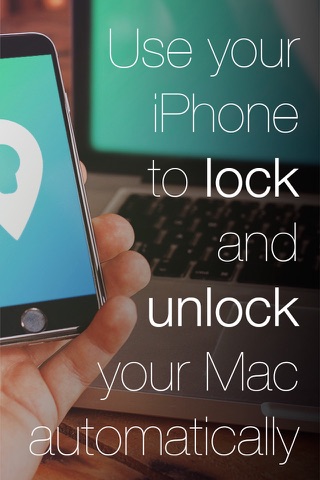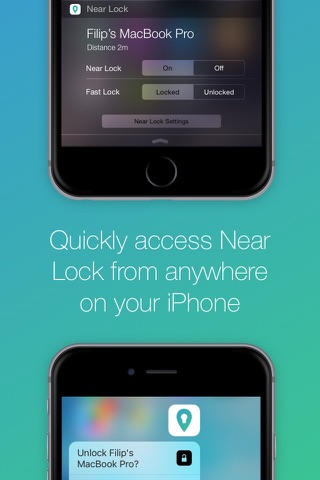Near Lock app for iPhone and iPad
Use your iPhone to lock and unlock your Mac automatically. When you walk away from your Mac, it will be automatically locked. Once you approach your workplace, Near Lock will unlock your Mac.
-----------------
Unlock your Mac with your fingerprint (Touch ID), double knock, Apple Watch, notification widget or use the iPhone 3D touch.
Try it out for FREE
DOWNLOAD:
To use Near Lock download the Mac application: www.nearlock.me
FEATURES:
• locking and unlocking your Mac automatically - depends on the distance between your iPhone and your Mac
• easily set the distance on which your Mac should be locked or unlocked
• for additional security use your fingerprint (Touch ID), double knock or Apple Watch for each Mac login authorization
• manually lock and unlock your Mac with your iPhone
• knock twice on your iPhone for a faster Mac login.
• take a picture and receive a notification when anyone tries to login into your Mac.
• track and see all recent Mac login and logout times.
• WiFi Unlock - keep your Mac unlocked while connected to your selected WiFi network (e.g. Home network)
• Clipboard - copy and paste text to and from your Mac
• choose between sleep (hibernate) and screensaver when locking your Mac
• receive notification when your Mac is locked or unlocked
• unlock your Mac directly with the iPhones interactive notifications - swipe left on received notifications
• control your Mac through the iPhone Notification Center Widget - quickly lock and unlock your Mac from anywhere on your iOS device
• control your audio: pause music when you log out, play when you login - works with Spotify, QuickTime, VLC, iTunes
• to save your battery Near Lock uses Low Energy Bluetooth 4.0 for the communication between your devices
• control Near Lock from your iOS device or your Macs menu bar
• make locking and unlocking your Mac faster with 3D Touch - only iPhone 6S or newer
• use your iPhone to control multiple Macs
• find my iPhone feature - in case your iPhone is lost you can now ping it from your Mac
• authorize Mac tasks (such as installing new software) with Touch ID or by knocking on your iPhone
• lock and unlock your Mac using Siri on your iPhone
SECURITY:
Your credentials and data are secured and never leave your devices - AES encryption. For additional protection, the bluetooth communication channel is internally encrypted.
REQUIREMENTS:
Near Lock requires a Mac that is running Mavericks or later. Your Mac also needs to support the latest Bluetooth LE technology.
The following Macs support Bluetooth LE:
• iMac late 2012 or newer
• MacBook Air 2011 or newer
• MacBook Pro 2012 or newer
• Mac mini 2011 or newer
• Mac Pro late 2013 or newer
FEEDBACK:
Thanks to all the Near Lock users for the great feedback and suggestions!
REWARDS:
Near Lock won second place at the "Show Your App Award" in Munich
If you enjoy using Near Lock, please take a moment and leave an honest review: it really helps.
Near Lock - SECURITY MADE SIMPLE
Pros and cons of Near Lock app for iPhone and iPad
Near Lock app good for
It works fine. The appearance is great. I am using the Pro version. The app must still opened in iPhone 6S, unfortunately, it is not running in background properly, but it is not a problem to me.
Just what Ive been looking for. Works great with my iPhone 6s and my iMac
There are a lot of setting to suit your preference. My fave is unlock automatically when I approach Mac and keep the default lock (sleep) setup when away from Mac.
The app is so great. It unlock perfectly, authorizing is easy and is the best unlocking app Ive used, but cant seem to purchase the pro mode, I want it so bad, cant seem to purchase it, it wont go to the purchase screen. When I press the pro button (on the bottom right) and press pro it would just show the loading sign for hours.
Great app, makes my daily work so much easier. "Turn on and forget" kind of app. Must have for lazy people. :)
Absolutely love this app! Best feature is the automatic unlock when you get back at your mac.
Some bad moments
This app makes full screen gaming painful and insecure as it tried to spam your pw to every text box.
I tried the free solution & paid to upgrade to the "Pro" (Seriously ?!?) version. Despite my iPhone6 being RIGHT beside my MacBook Pro, and Near Lock having scanned & recognized the proximity as being less the 1m, the software only worked sporadically. WAY more hassle than simply typing in the password. Thank goodness Apple is building this feature into MacOS in the Fall. Dont waste your money like I did...
Paid for the "PRO" version but nothing change from the free version! Pro features supposed to be that the devices connect in the background so I wont need the app open to connect to the devices.
Nope! Doesnt connect!
And worst of all, its asking to pay ¥480 again!!!! Are you kidding me???
Meh,, it works randomly, and most of time, i need to type PW to unlock my mac,
I dearly appreciate the concept. But, it doesnt unlock my computer when I come close to it. Most of the time, I have to enter my password, except after restarting the computer. It almost always lock it when I go away from it.
Sometimes, I am within range, but my phone isnt seen as being close. Every time I write a message, it locks my computer. If I answer a call, I get the same reaction. I also happend that it locks and unlocks my computer, repeatedly without me or my phone even moving. Or it locks it without unlocking it!
Please, could you fix it ?
I want to love this app but I am disappointed. I downloaded it about 3 days ago and set it all up and paired my iPhone 6 Plus with my Mac. It never unlocked my computer based on proximity, whuch actually is fine by me beacuse I was more interested in unlocing the computer based on Touch ID. The Touch ID functionality worked fine when I completed the install on the iPhone and Mac, but today I turned on the Mac and attempted to unlock it with Near Lock and just got a screen that says "Settings are disabled because the device is disconnected" and the only option is an UNPAIR button on the bottom. I dont want to unfair anything so I have not chosen that option. I looked at all the settings and everything is fine. So I had to just type in my username and password. Once I did that, I opened the app again on my iPhone and its suddenly paired and available for use. In my humble opinion, this app completely misses the point if you have to first log in by typing your username and password FIRST before it will work properly. Makes me sad to give this app a 2 star, but I will remain hopeful. I will keep it installed and await an update that will fix this... or I will wait for someone to comment and tell me that I am doing something wrong and explain what that is.
Usually Near Lock iOS app used & searched for
mac,
macbook,
mac book pro,
mac book,
unlock the lock free,
unlock the lock,
and other. So, download free Near Lock .ipa to run this nice iOS application on iPhone and iPad.